리액트 네이티브로 안드로이드 테스트를 하다보면
안드로이드 기기에 다크모드를 적용한 경우 기본 boilerplate 로 제공하는 코드가 다크 모드에 반응하여
일반 Text 들이 모두 흰색이 적용되는 것을 알 수 있다.
보통 개발할 때 기본 색상(화이트) 모드로 먼저 개발하게 되므로 일단은 dark scheme 이 적용되지 않도록 만들고 테스트 하는 것이 경험상 편리하였다.
해결방법은 styles.xml(android/app/src/main/res/values/styles.xml) 파일에 android:forceDarkAllowed 속성과 android:textColor 를 추가해주면 해결된다.
<resources>
<!-- Base application theme. -->
<style name="AppTheme" parent="Theme.AppCompat.DayNight.NoActionBar">
<!-- Customize your theme here. -->
<item name="android:forceDarkAllowed">false</item>
<item name="android:textColor">#000000</item>
</style>
</resources>
이외에도 react-native 에서 제공하는 기본 Alert 도 색이 다크모드 색상으로 dimmed 되어 나오는 문제가 있는데 이는
MainApplication.java 파일을 수정해야한다.
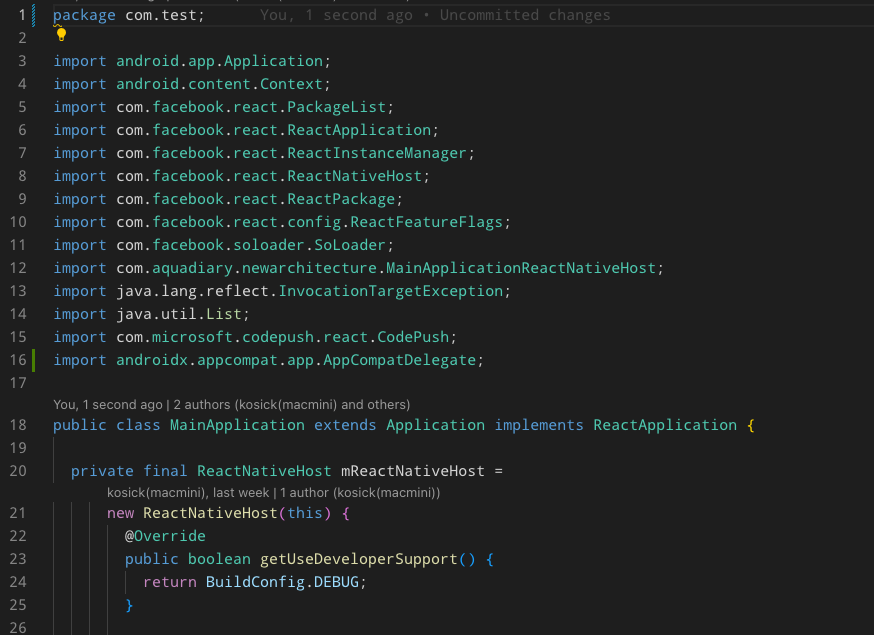

위의 형태로 코드를 변경해주면 된다. 자세한 내용은 다음 출처에 잘 나와있다.
https://github.com/facebook/react-native/issues/31345#issuecomment-880625027
Alert not properly visible in Dark mode · Issue #31345 · facebook/react-native
Description Upon upgrading from version 0.63.2 to 0.64.0, I am facing a styling issue with the Alert component/API on Android. Previously, it always used to display a light background with a dark t...
github.com
출처
'개발 > React Native' 카테고리의 다른 글
| 리액트 네이티브 안드로이드 휠 픽커 (0) | 2021.11.02 |
|---|---|
| m1 mac 에서 안드로이드 에뮬레이터 띄우기 (0) | 2021.10.30 |
| 리액트 네이티브 앱 아이콘 생성하기 (iOS) (0) | 2021.10.06 |

